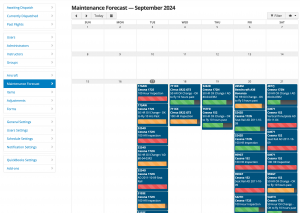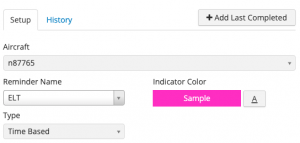Maintenance Forecast
October 29, 2024Get visual insight into predicted timelines for future maintenance requirements. This will allow better scheduling of downtime to maximize aircraft efficiency.
Manage > Aircraft > Maintenance Forecast
- On month view you will see the maintenance prediction block. You will only see the meter time reminders on the month view. If you tap on List you will see the others.
- We place the block where we expect the reminder to be fully, 100% completed, and expired.
- We use existing reservations and averages of time booked vs billed, among other factors to compute a future estimated date
- The Red/yellow/green status bars are the CURRENT/live progress status of that Reminder.
- Updates run hourly
To change the color of the block, edit the Maintenance Reminder. Manage > Aircraft > Reminders > Tap one to edit > Set the Indicator color.
Comments Off on Maintenance ForecastPrevious Posts
Schedule
October 21, 2024The schedule is an area where you can add and see reservations. Tap anywhere on the blank schedule page to start creating your new reservation. If you tap View you will see a list of all the different schedule views … Continue reading
Comments Off on ScheduleTraining Reports
September 11, 2024Training Hours See students progress in each lesson. You can set expected time for each lesson and then let the colors indicate how they met that goal. To set expected time per lesson go to Training > Courses > … Continue reading
Comments Off on Training ReportsAutomatic Survey
August 14, 2024Survey invitations are sent to users after their flight is checked in. It’s a way to get feedback, and reviews. If a user first answers positively about their experience, they are shown your feedback site links. To configure Automatic Surveys, … Continue reading
Comments Off on Automatic SurveyGliders
May 2, 2024Configuration: If you want to have no value to enter during check-in, like Total Hours, then add the aircraft Type as Other. Manage > Aircraft > +New Aircraft > Type – Other. When it’s configured like this charges will only … Continue reading
Comments Off on GlidersExample Use
May 2, 2024 Comments Off on Example UseBilling
November 30, 2023You can process billing for select users or all. Go to Manage > Users > Billing Tab. Billing sends an email to all users selected. The email will include their flight history, payments, and charges. If you accept credit cards … Continue reading
Comments Off on BillingAutomation
November 30, 2023– Set it and forget it! Fully automate account management, and save time. Archive Inactive – We can automatically clean up your accounts that are no longer active. Auto Pay for Groups – This allows you to configure AutoPay at … Continue reading
Comments Off on AutomationInventory Tracking
November 30, 2023Flight Circle has Inventory Tracking. Our QBO Integration will reduce the amount of product sold. Example, if you sell items in Flight Circle it will reduce the amount you have on hand in QBO. Our integration does not support item … Continue reading
Comments Off on Inventory TrackingTracking Income and Expenses in QBO
September 27, 2023Income/Expense Accounts You can track income and expenses in QBO via your Income/Expense Accounts. You can use the Balance Sheet and Profit & Loss statements (Reports in QBO) to view this financial data. With the QBO Integration sync, all items, … Continue reading
Comments Off on Tracking Income and Expenses in QBO ← Older posts