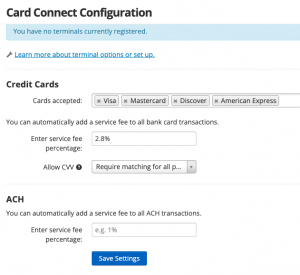If you will be accepting credit cards, here you can add what type of cards you will be accepting. You also have the option to automatically add a surcharge to all credit card transactions. If ACH is enabled, you will see an option for a surcharge there as well. If you wish to disable the surcharge on a particular transaction at checkin, use Pay Later to complete the checkin. Then go to the account to take a payment. There you will see an option to disable the surcharge.
Want to require CVV matching? Select the dropdown to the right of Allow CVV for a few options. You can choose:
- Yes to show the CVV field as an option
- Require matching for user self payments. This will require the CVV to match when users are making their own payments via card.
- Require matching for all payments. This will require the CVV to match when users, instructors, and admin are making payments via card.
You can accept credit/debit payments or ACH directly in Flight Circle!
- Full point of sale and billing features that make it easy.
- Accounting features like balances, billing, card processing, taxes, etc.
- You can securely store credit cards on file for users
- Users can make self payments, or set up Auto Pay
- Sell gift certificates or discovery flights from your website or via custom link
- We keep up with all charges: flight time, instruction, items sold, etc.
- You can export all transactions from Flight Circle and import into any accounting software that has that option.
The bank we use has very competitive rates anywhere from 1.09% – 2.89% and $14.95/month. Flight Circle does not charge you anything extra for these features.
To get started with payment processing click here.