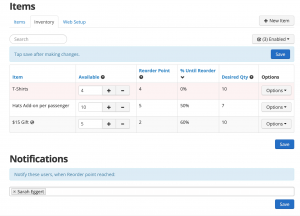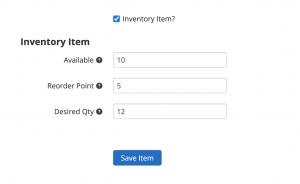Manage > Items > Inventory tab
Keep track of reordering as well as notifications when the reordering point is reached.
In the Notifications area, you can add individuals or groups to receive notification emails when Reorder point is reached for any item.
When editing an item you will see an option to check if it’s an Inventory Item. Once selected, you can put in the Available amount. This is the number of units you currently have in stock. Reorder Point is the level at which you should be reordering more units. Desired Qty is the ideal number of units you would like to have in stock.