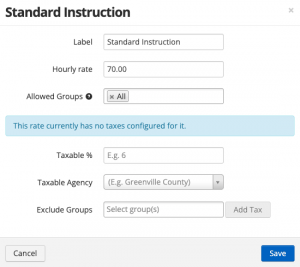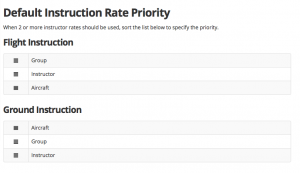Set up all Flight Instruction rates and Ground rates in Manage > Instructors > Rate Setup.
Label is the name of the rate. Allowed Groups, select which Groups have access to use this rate, including Instructors. Select ALL if all users should have access.
Specify default instructor rates. Either by instructor, aircraft, or group. Set up in their respective areas:
Manage > Instructors > (click one).
Manage > Aircraft > (click one) > Rate Setup (tab).
Manage > Groups > (click one).”
Then you can set which one is priority at Manage > Instructors > Rate Setup.
The order of the list for each category Flight Instruction and Ground Instruction defines the order in which the Instructor rate will be used during check in.
Example: If it says Aircraft, Instructor, Group then during checkin, if Aircraft has a rate specified for Instructor, it will be used. If none, then it will check if the instructor has a rate specified. Then Group. Then if none, it will just use the first instructor rate.