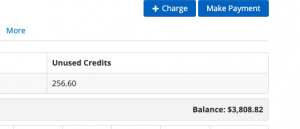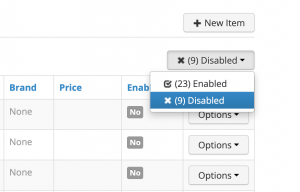You can allow users to sell ALL items to themselves during check-in. You can enable this feature in your User Settings. Manage > User Settings.
OR you can select just a handful of items your users can sell to themselves, leaving some restricted. To select just a handful of items your users can sell to themselves start by going to Manage > Items > Tap on the item and then check the box that says Self Checkout > Save. This will enable the user Charge button in their account. The user/member will login > Go to their name in the far right corner > My account > Next to payment they will see Charge.
We have a back-end only toggle to prevent Item rate change when adding/editing a charge on a user’s account. Let us know if you want to edit an item’s price without it affecting the recurring charge that has been applied to the user’s account or Group.
You can find disabled items by tapping Enabled > Disabled. You have the option to edit or re-enable.
If you are selling items make sure to check out the Items Sold Report. Reports > Items Sold.
Items are sortable by column headers.