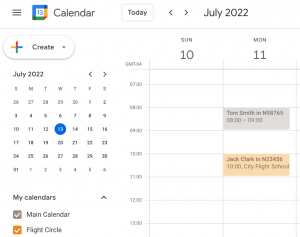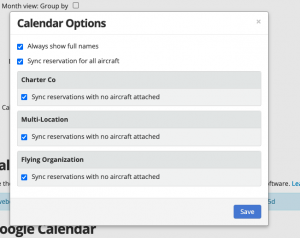You can sync reservations with Google Calendar. This allows you to see your schedule on your own device(s) and personal calendar, outside Flight Circle. Once connected, your recent and future reservations will be copied to the Google Calendar you specify, including: reservation name(s), time and dates, and reservation notes. A direct link for quick edits is also included.
It’s easy to setup…
- Tap your name at the top right > Settings > Schedule Settings
- Tap Sign in with Google. You can choose to connect to an existing calendar or create a new one (creating a new one allows you to separate your Flight Circle reservations from your other calendar appointments).
- Be sure to check ALL check boxes so proper authentication is allowed.
In less than a minute your reservations will appear in your Google Calendar.
If you are an admin or instructor, after Connecting, tap the Calendar Options. Here you can choose which Aircraft(s) to sync. If you only want to see your reservations then make sure no aircraft is selected.
You can connect more than 1 Gmail email to 1 calendar.
If you disconnect and want to sync back to a different Google calendar make sure you are signed out of Gmail before you proceed. If you are not signed out it will automatically connect you to the one you are currently signed into.
If you would like to sync your reservations to another personal calendar like Mac Calendar, Outlook, iOS, Android, etc, tap here for steps.
FAQ
If I am associated with more than one Organization can I integrate each Organization to one Google Calendar?
Yes, they will all sync by default. See Calendar Options for specifics.
Can I edit an Event in Google Calendar?
Changes made in Google Calendar will not update Flight Circle. Tap the event in Google calendar to find a quick edit link, “Tap here to update your reservation”. This will take you directly to the reservation in Flight Circle.
If I am an instructor, can my Google Calendar events sync my availability within Flight Circle?
Coming soon! 🙂
Is the ICS subscription feed still available?
Yes. But, this method is much faster (~1 min sync), and has more options.
I don’t use Google Calendar. What about Office 365 or other calendar app?
You can use the ICS feed.
See our Privacy Policy and Terms of Use for more information.