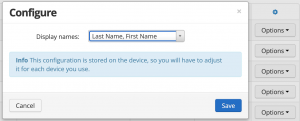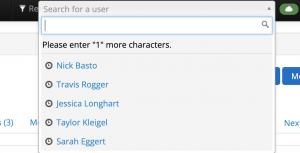User accounts are the basic building blocks of Flight Circle and are used to represent pilots and other members of aviation Organizations.
Every account, no matter the level in an organization, is considered a user account.
Each Organization is made up of users, where users can be assigned different roles, like instructor or administrator. You can also set more permissions in Groups.
On the Users page, you’ll see a cog wheel on-top of the Options row where you can configure the users list by First Name, Last Name, or Last Name, First Name.
Users have the ability to network with multiple aviation Organizations through Associations, so be sure to search their e-mail when adding a new user.
This will make it easier on them to switch between organizations within the same account.
When selecting Manage > Users you will see a few user’s accounts that you recently viewed. This will help save you time if you need to view them again. This also applies to Quick Search.
By default you will see the Approved list for users. Select Approved to view the Pending and Archived lists.
Pending users are awaiting your approval to gain access to your schedule.
Archived users also do not have access to your schedule, but their past activity is still available if needed by moving them back to Approved status.
In order to permanently delete the archived user, you will need to delete all ledger history and future reservations for that user.